How to Upgrade a Yarn Package to the latest version
We all have been there at one point, trying to upgrade a yarn package but don't know-how. I'm writing this article because I found myself in that position, and would be using this as a reference in the near future.
Let's get started
Let's use upgrading "@pointblankdev/dynamite" in a project as an example
Which version
Check the current version installed
We can see that the package here is 1.0.1
yarn why @pointblankdev/dynamite
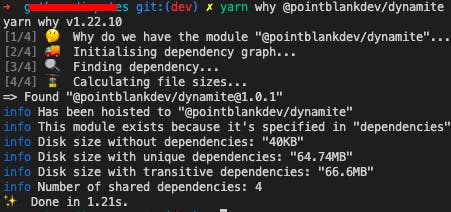
Lets Upgrade the Package
To upgrade the package, we just do yarn upgrade "@pointblankdev/dynamite" --latest,
if we upgrade without the --latest flag, the current version specified in the package.json will be used(the outdated version)
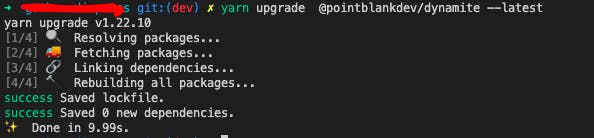
Both package.json and yarn.lock
Conclusion
Running yarn why @pointblankdev/dynamite and yarn list --pattern @pointblankdev/dynamite
will show the version of the package
You can also use yarn upgrade [package ][package@version] to upgrade a specified version